So, what do I mean by digital scrapping? When scrapping digitally, embellishments such as ribbons, buttons, and brads are now digital images that can be dragged and dropped wherever you want them on your digital layout. You can create a beautiful end product that can look like the "real thing". It offers a mess-free solution that is often less expensive, more flexible, and environmentally friendly! Check this out for more on the benefits of Digital Scrapping.
To be truthful, I'm not totally into scrap-booking in general. I'm way too lazy to create a fancy page for every picture I have. But since I'm sort of a gadget-geek and have a love of all-things-tech, digital scrapping is much more appealing to me than traditional scrapping. Yet, still I'm too lazy to digital scrapbook all my pics. My plan is to create a yearly photo-book filled with a few pages I've designed myself showcasing my favorite pics and then use a photo-book creation product such as the one Shutterfly has to quickly display the remaining pictures. Shutterfly allows you to include both pages designed by you (specs and templates are available to help ensure you are using the right dimensions) and those stemming from Shutterfly templates (more on printing and pricing later).
So, how do you make your own digital scrapbook page? Well, check out Digital Scrapbooking 101 for a good overview. I personally use a combination of a layout program (iScrapbook for Macintosh and in the past I've used Scrapbook Factory for the PC) and a photo editing program like Photoshop Elements. Many other great programs exist, these are just the ones I have experience with.
Photo editing programs like Photoshop offer the most design flexibility and a way to actually create digital elements. But again, I'm lazy, & cheap, so I enjoy using a more user-friendly and lower learning-curve program like iScrapbook to complete my actual layout in conjunction with a less expensive version of Photoshop (Elements) for some photo & element editing along the way. Programs like iScrapbook also come included with some digital elements and page templates so that you don't have to start from scratch. Personally, I often find the included elements "cheesy". iScrapbook actually does have some good embellishments but I've seen some other packages that have a "90s clip art-esque" look to them. Don't worry though, there are PLENTY of really cool elements available on the internet (& FREE!) that can be imported into programs like Photoshop or iScrapbook.
Here are some samples of things I've created digitally recently.
A 12x12 photo-book page below of baby girl! I used a template available in my iScrapbook software and simply dragged my pictures onto it! Super easy!

The following 12x12 page I designed myself using my iScrapbook software and elements I downloaded for free from the "run elements kit" (sorry, the kit now costs - $1.99) at digitreats.typepad.com.

And what I love best about digital scrapping... I can use digital software and elements to create frame-able layouts, invitations, cards, and announcements - all of which can be printed online or at a photo lab.
I created this 5x7 using my iScrapbook software and I incorporated free elements (now priced at $1) from the "Sorbet Bliss" collection at Divine Digital.


I designed this 5x7 invitation using my iScrapbook software. I purchased the bow from lbcreations. It can be colored to any color and it came with terms of usage (TOU) that allows for commercial-use should I choose to sell some of my invites.


So, if all of that overwhelms you I do have some good news... since digital scrapbook elements are usually .jpg image files, they can even be used in programs like MS Word as a modern-day "clip-art" for a brochure or simple invitation you may be creating.
More later on where to find digital elements online (& for free!), how to organize your elements, and where to print your end-products! Please share your ideas too as I'm learning as I go! Thanks to any of you who have already helped me along the way!
Tricia

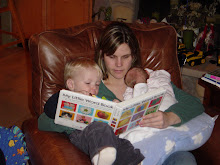
1 comment:
Great info!! I am much more beginner than you - I never seem to make the time to learn the programs better. My goal is to switch to all digital scrapping soon - I was a die hard paper scrapper and that is just not environmentally friendly so I am painfully giving it up!! The boys both have a beautiful baby book each, but Leah's will be digital I think. I think I told you - I have the Creative Memories program, I like it and it is very user friendly for a beginner like me. I have photoshop but don't know how to use many of the cool techniques yet - I've been considering getting Elements b/c I saw it cheap at Costco!!!
Woo hoo - did you see Lost last night?????
Post a Comment